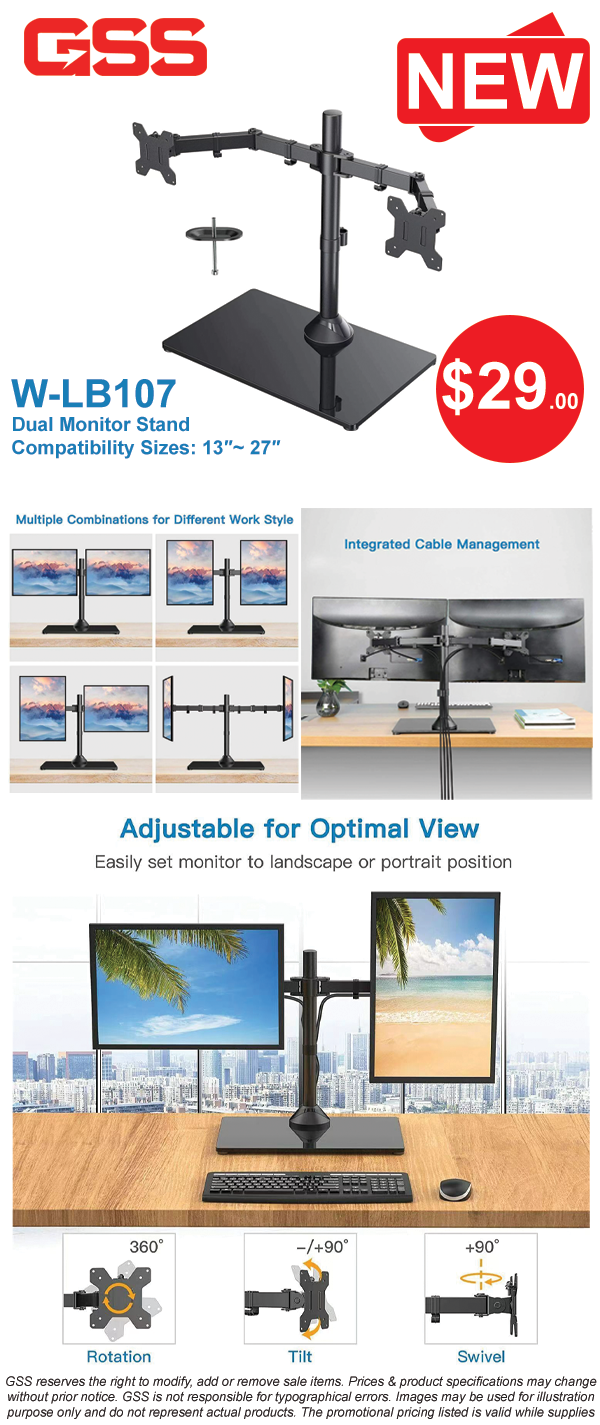A: Please contact the reseller for the password. The password provided must be used on the DVR/NVR and change the password after you log in. For a guide on how to reset the password, go to link.
A: You have entered the wrong password multiple times and must wait 30 mins until you are able to enter again.
A: Web service of the IP camera, DVR/NVR can be accessed using Internet Explorer.You can use PSS to view multiple cameras from different locations. It will not work with other brands.
A: Web service of the IP camera, DVR/NVR(new baseline) can be accessed using Safari. The Mac version of the PSS can be downloaded from our website. It will not work with other brands.
A: iDMSS for Apple iPhone and gDMSS for Android Smartphones.
A: Make sure the TCP ports 80 and 37777 are forwarded in your router/modem.
A: You may go to http://www.portforward.com/ and find the guide specific to your brand of router.
under Tools > Internet Options > Security
1. Uncheck “Enable Protected Mode”
2. Security Settings > set “Download unsigned ActiveX controls” as Prompt.
3. Security Settings > set “Initialize and script ActiveX controls not marked as safe for scripting” as Prompt.
4. Make sure to install any ActiveX controls that is prompted.
A: Make sure you disable DHCP and set a static address for the IP of the cameras.
A: The default is 10 users. You can set the number of users to a maximum of 20.
A: Please contact the reseller for the password. The password provided must be used on the DVR/NVR and change the password after you log in.